
I understand how sometimes money is tight and you don’t have the extra cash to spend on nonessential things. Things like protection for your computer don’t really make the top of the list, but it is still very important. The Internet is full of brilliant ideas, research material, news, incredible software, and about everything you could imagine, but there is also a huge amount of content that can be incredibly harmful for your computer. It is absolutely 100% necessary to use antivirus and antispyware protection if your computer is connected to the internet. Even if you have your computer locked in a WiFi-proof Faraday cage with no connection to the outside world, you still run the risk of being intruded by threats like the Conficker worm that can slip onto your computer via a removable drive. You simply must have security software on your computer. So you say that you don’t have the cash to put out for virus protection? No problem! You can get reasonably good protection for your computer without paying a cent.
If you do decide to put out some money towards virus protection software, Spyware Doctor with AntiVirus 2010 and Prevx 3.0 are both great option. If you’re okay with putting out a little more money to purchase a full suite, you will get even better protection. Norton Internet Security 2010 is considered the best by many reviewers. BitDefender Internet Security 2010 and ZoneAlarm Extreme Security 2010 are both also considered great options. If you really can’t afford to put out some cash for computer security software though, there are still plenty of options out there for you.
Most of the good, free products out there offer a full range of protection from malware (this includes virus, spyware, rootkits, etc). These programs will remove any malware that is already present on your computer and will prevent any new malware from installing itself on your computer. A program called HouseCall 7.1 takes a very different approach. HouseCall 7.1 will only scan your computer. It offers no real-time protection. The free edition of Malwarebytes’ Anti-Malware 1.36 is also a scan-only program. You have to pay if you want real-time protection. The way that programs such as these can be used is as a second opinion. It can help identify anything that your protection program might overlook.
IObit Security 360, AVG Anti-Virus Free Edition 9.0, and avast! Free Antivirus 5.0 beta all offer free editions of their programs. AVG’s paid edition offers a more comprehensive type of protection, but the other two program’s free editions are fully functional.
The nice thing about using free protection services is that you can keep trying different ones until you find one that you really like. You can even install a combination of programs that will cover real-time protection and “second opinion” scanning. The only thing that I can say is don’t leave your computer unprotected. Even if you don’t have the funds to purchase a program, there is plenty of free protection out there that can keep your computer clean. Check out some of these programs below and find out which one works best for you.
avast! Free Antivirus 5.0 betaavast! offers a very good protection program. It specializes in malware removal and rootkit removal tests. It has easy to use control settings and detailed reporting.
AVG Anti-Virus Free Edition 9.0AVG honestly believes that everyone should have a free basic protection against the threats of the Internet. The company therefore offers a great free protection program that is much better than Microsoft’s free program.
Trend Micro HouseCall 7.1This program utilizes a cloud-based malware database to quickly detect viruses and threats. It serves as a second opinion program that should be used in addition to a real-time protection program. It should not be your only anti-malware solution.
IObit Security 360This program is easy to install and quickly scans and identifies problems, but the issue is that Iobit doesn’t remove or prevent any malware installation.
Malwarebytes’ Anti-Malware 1.36With this protection program, it does a very good job of cleaning up any malware, especially those terribly annoying rogue security programs, but it is not effective against commercial keyloggers or rootkits.
Microsoft Security Essentials 1.0With Microsoft Security, you will receive some protection from malware, but honestly a lot of the other protection programs will satisfy your computer’s need much more efficiently.
Looking for Laptop Rental information? Visit our Tech Travel Agent
Laptop Rental Page for a variety of laptop rental solutions for business or personal use. Or call today at 800-736-8772.
 When the polycarbonate, unibody MacBook was first released by Apple, many people were turned away from it. It wasn't that the laptop itself was horrible, despite a few shortcomings. The problem many people had with it was that device itself didn't seem to warrant a $999 price tag. Well good news, for some of you out there, has just been seen on Apple's website. The unibody MacBook has just seen a price drop to $728. But there is a catch. The $728 price is only available to students and educators and for a limited time only.
When the polycarbonate, unibody MacBook was first released by Apple, many people were turned away from it. It wasn't that the laptop itself was horrible, despite a few shortcomings. The problem many people had with it was that device itself didn't seem to warrant a $999 price tag. Well good news, for some of you out there, has just been seen on Apple's website. The unibody MacBook has just seen a price drop to $728. But there is a catch. The $728 price is only available to students and educators and for a limited time only.  So Gmail has always had keyboard shortcuts to help you navigate around your e-mail, but they aren’t exactly what most people would call easy to learn. Well now, the Google e-mail service is introducing the Gboard that will solve this problem. It is just being released today and can be purchased for the very reasonable price of $19.99.
So Gmail has always had keyboard shortcuts to help you navigate around your e-mail, but they aren’t exactly what most people would call easy to learn. Well now, the Google e-mail service is introducing the Gboard that will solve this problem. It is just being released today and can be purchased for the very reasonable price of $19.99.  Not too long ago I posted a story here about Japanese company
Not too long ago I posted a story here about Japanese company  I understand how sometimes money is tight and you don’t have the extra cash to spend on nonessential things. Things like protection for your computer don’t really make the top of the list, but it is still very important. The Internet is full of brilliant ideas, research material, news, incredible software, and about everything you could imagine, but there is also a huge amount of content that can be incredibly harmful for your computer. It is absolutely 100% necessary to use antivirus and antispyware protection if your computer is connected to the internet. Even if you have your computer locked in a WiFi-proof Faraday cage with no connection to the outside world, you still run the risk of being intruded by threats like the Conficker worm that can slip onto your computer via a removable drive. You simply must have security software on your computer. So you say that you don’t have the cash to put out for virus protection? No problem! You can get reasonably good protection for your computer without paying a cent.
I understand how sometimes money is tight and you don’t have the extra cash to spend on nonessential things. Things like protection for your computer don’t really make the top of the list, but it is still very important. The Internet is full of brilliant ideas, research material, news, incredible software, and about everything you could imagine, but there is also a huge amount of content that can be incredibly harmful for your computer. It is absolutely 100% necessary to use antivirus and antispyware protection if your computer is connected to the internet. Even if you have your computer locked in a WiFi-proof Faraday cage with no connection to the outside world, you still run the risk of being intruded by threats like the Conficker worm that can slip onto your computer via a removable drive. You simply must have security software on your computer. So you say that you don’t have the cash to put out for virus protection? No problem! You can get reasonably good protection for your computer without paying a cent. The new Disney Netpal by ASUS is any kids dream come true. It truly is a netbook that is designed specifically for children. Everything that is included with the netbook is incredibly kid-oriented and the price is definitely parent-friendly.
The new Disney Netpal by ASUS is any kids dream come true. It truly is a netbook that is designed specifically for children. Everything that is included with the netbook is incredibly kid-oriented and the price is definitely parent-friendly. 
 So there has been a new word that has been circling around…a “smartbook.” I was curious at to what exactly a smartbook was, so I did a little research and this what I have found. Companies have decided that that they want to try to incorporate a iPhone or Motorola Droid-type experience into a much larger device. Is this possible or is this just a bunch of hype?
So there has been a new word that has been circling around…a “smartbook.” I was curious at to what exactly a smartbook was, so I did a little research and this what I have found. Companies have decided that that they want to try to incorporate a iPhone or Motorola Droid-type experience into a much larger device. Is this possible or is this just a bunch of hype? ASUS is now ready to release their newest ION netbook, the ASUS EeePC 1201. Hewlett-Packard, Lenevo, and Samsung have all featured new ION netbooks, so you knew that ASUS would be quick to follow.
ASUS is now ready to release their newest ION netbook, the ASUS EeePC 1201. Hewlett-Packard, Lenevo, and Samsung have all featured new ION netbooks, so you knew that ASUS would be quick to follow. 

 On Thursday, Verizon Wireless announced that they will now be offering an on-the-go prepaid wireless broadband Internet service. The package will include the new Verizon Wireless USB760 to allow customers to access their Internet whenever and wherever. Users will be able to use this service on any laptop with a Windows, Mac, or Linux operating system.
On Thursday, Verizon Wireless announced that they will now be offering an on-the-go prepaid wireless broadband Internet service. The package will include the new Verizon Wireless USB760 to allow customers to access their Internet whenever and wherever. Users will be able to use this service on any laptop with a Windows, Mac, or Linux operating system.  So while I was checking out the newest laptops, there was one that immediately caught my eye. The ASUS UL80Vt-A1 cannot help but be noticed. The optical drive, 14-inch widescreen, and new switchable graphics technology jumped off the page at me. I couldn’t help but investigate further.
So while I was checking out the newest laptops, there was one that immediately caught my eye. The ASUS UL80Vt-A1 cannot help but be noticed. The optical drive, 14-inch widescreen, and new switchable graphics technology jumped off the page at me. I couldn’t help but investigate further..jpg)


 It seems, in the computer world, that thin is the way to go theses days. When the MacBook Air was released by Apple, many of us thought that we couldn't get any thinner. well we were wrong. Sony's VAIO X Series of laptops has proved to be smaller, thinner and lighter than the MacBook Air. While looking at this laptop, you may notice the Intel Atom processor and compare it to be the same as other netbooks. However, this machine is something different completely.
It seems, in the computer world, that thin is the way to go theses days. When the MacBook Air was released by Apple, many of us thought that we couldn't get any thinner. well we were wrong. Sony's VAIO X Series of laptops has proved to be smaller, thinner and lighter than the MacBook Air. While looking at this laptop, you may notice the Intel Atom processor and compare it to be the same as other netbooks. However, this machine is something different completely. 
 Have you ever been working on your laptop and thought "man this would be so much easier if I had two screens!"? Well now your little wish is granted with a new dual-screen prototype netbook from Kohjinsha.
Have you ever been working on your laptop and thought "man this would be so much easier if I had two screens!"? Well now your little wish is granted with a new dual-screen prototype netbook from Kohjinsha.
 With the anticipated launch of Windows 7, we are seeing a ton of new laptops coming out that already have Windows 7 integrated into them. Toshiba has just launched a new line of slim laptops entitled the T100 series. Toshiba has unveiled two new laptops for the T100 series, the 13.5-inch T135 and the 11.6-inch T115. Each device is less than one inch thick with multi-touch touchpads and LED backlight displays.
With the anticipated launch of Windows 7, we are seeing a ton of new laptops coming out that already have Windows 7 integrated into them. Toshiba has just launched a new line of slim laptops entitled the T100 series. Toshiba has unveiled two new laptops for the T100 series, the 13.5-inch T135 and the 11.6-inch T115. Each device is less than one inch thick with multi-touch touchpads and LED backlight displays.  of an Intel Pentium processor SU4100 or Intel Celeron processor 7435 and a starting 250GB (5400 RPM) HDD7 disk with up to 4GB of memory. The T115 also has Windows 7 Home Premium OS, eSATA/USB combo port with USB Sleep-and-Charge, 1 HDMI port, built-in webcam with Toshiba Face Recognition, stereo speakers, microphone, 5-in-1 memory card reader slot, Toshiba Hard Drive Impact sensor, 802.11 b/g/n wireless 8 10/100 Ethernet, a 6-cell battery with up to 9hrs of charge and an 11.6-inch diagonal widescreen HD TruBrite LED Backlit display. All of this comes in at around $450.
of an Intel Pentium processor SU4100 or Intel Celeron processor 7435 and a starting 250GB (5400 RPM) HDD7 disk with up to 4GB of memory. The T115 also has Windows 7 Home Premium OS, eSATA/USB combo port with USB Sleep-and-Charge, 1 HDMI port, built-in webcam with Toshiba Face Recognition, stereo speakers, microphone, 5-in-1 memory card reader slot, Toshiba Hard Drive Impact sensor, 802.11 b/g/n wireless 8 10/100 Ethernet, a 6-cell battery with up to 9hrs of charge and an 11.6-inch diagonal widescreen HD TruBrite LED Backlit display. All of this comes in at around $450.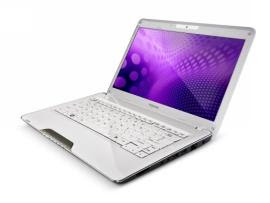 Pentium SU2700 and a starting 250GB (5400 RPM) HDD disk with up to 8GB of memory. The T135 also has Windows 7 Home Premium OS, eSATA/USB combo port with USB Sleep-and-Charge, 1 HDMI port, built-in webcam with Toshiba Face Recognition, stereo speakers, microphone, 5-in-1 memory card reader slot, Toshiba Hard Drive Impact, 802.11 b/g/n wireless and 10/100 Ethernet, a 6-cell battery with up to 9hrs of charge and a 13.3-inch diagonal widescreen HD TruBrite LED Backlit display. The T135 is a little more expensive than the T115 coming in at around $600.
Pentium SU2700 and a starting 250GB (5400 RPM) HDD disk with up to 8GB of memory. The T135 also has Windows 7 Home Premium OS, eSATA/USB combo port with USB Sleep-and-Charge, 1 HDMI port, built-in webcam with Toshiba Face Recognition, stereo speakers, microphone, 5-in-1 memory card reader slot, Toshiba Hard Drive Impact, 802.11 b/g/n wireless and 10/100 Ethernet, a 6-cell battery with up to 9hrs of charge and a 13.3-inch diagonal widescreen HD TruBrite LED Backlit display. The T135 is a little more expensive than the T115 coming in at around $600. 




 As the school year quickly approaches and parents and students begin the crazy time-consuming job of preparing everything to head off to college, a laptop is likely at the top of the shopping list. As a college student, I can definitely say that I don’t know where I would be without my laptop. I literally use it for absolutely everything. Whether I’m taking notes in philosophy class, writing a research paper for rhetoric, or just listening to music back in my dorm room, my laptop is constantly by my side.
As the school year quickly approaches and parents and students begin the crazy time-consuming job of preparing everything to head off to college, a laptop is likely at the top of the shopping list. As a college student, I can definitely say that I don’t know where I would be without my laptop. I literally use it for absolutely everything. Whether I’m taking notes in philosophy class, writing a research paper for rhetoric, or just listening to music back in my dorm room, my laptop is constantly by my side.  It was no surprise when Dell put out it's latest entry in it's Vostro line of notebooks. Vostro notebooks are low-cost notebooks that won't empty your wallet while simultaneously not feeling like a typical notebook. There are three new models added by dell which consists of the 14.1 inch 1014 and 1088 and the 15.6 inch 1015. The laptops themselves are pretty similar across the board. All feature Intel Core 2 Processors, 802.11n, 4GB of RAM, optical drives, 2 mega-pixel webcam, and 320GB of storage space.
It was no surprise when Dell put out it's latest entry in it's Vostro line of notebooks. Vostro notebooks are low-cost notebooks that won't empty your wallet while simultaneously not feeling like a typical notebook. There are three new models added by dell which consists of the 14.1 inch 1014 and 1088 and the 15.6 inch 1015. The laptops themselves are pretty similar across the board. All feature Intel Core 2 Processors, 802.11n, 4GB of RAM, optical drives, 2 mega-pixel webcam, and 320GB of storage space. Gateway has now introduced their second netbook, the LT2000. This extremely reasonably priced laptop is not only sleek and stylish but has some awesome features for the very low price tag.
Gateway has now introduced their second netbook, the LT2000. This extremely reasonably priced laptop is not only sleek and stylish but has some awesome features for the very low price tag.
 As August quickly approaches and thoughts of school or college come more and more frequently, I’m sure you have begun the sometimes long and frustrating hunt for that perfect back to school laptop. One that will probably catch your eye with the price tag of $749.98 is the Dell Studio 1737. To further your interest even more, you will most likely notice the 17-inch widescreen and 4GB of memory. Has this laptop grabbed your attention yet? It certainly grabbed mine.
As August quickly approaches and thoughts of school or college come more and more frequently, I’m sure you have begun the sometimes long and frustrating hunt for that perfect back to school laptop. One that will probably catch your eye with the price tag of $749.98 is the Dell Studio 1737. To further your interest even more, you will most likely notice the 17-inch widescreen and 4GB of memory. Has this laptop grabbed your attention yet? It certainly grabbed mine. I was obviously intrigued and skeptical when I heard that a netbook was being sold for under a dollar, so I felt the urge to investigate further. Here’s what I was able to uncover. Sprint Nextel has teamed up with Best Buy to offer the Compaq Mini 110c-1040DX Netbook for 99 cents. As incomprehensible as that seems, its true, but the required two-year service contract is where the money is being made.
I was obviously intrigued and skeptical when I heard that a netbook was being sold for under a dollar, so I felt the urge to investigate further. Here’s what I was able to uncover. Sprint Nextel has teamed up with Best Buy to offer the Compaq Mini 110c-1040DX Netbook for 99 cents. As incomprehensible as that seems, its true, but the required two-year service contract is where the money is being made.  The price of netbooks just continues to go further and further down. Each year they offer better parts and lower price tags. The new HP Mini 110 definitely carries on this pattern. It resembles HP’s Mini 1000, but has many improvements and a much lower price point.
The price of netbooks just continues to go further and further down. Each year they offer better parts and lower price tags. The new HP Mini 110 definitely carries on this pattern. It resembles HP’s Mini 1000, but has many improvements and a much lower price point. Gateway has just released their latest new line called the NV series. The line offers what I feel is the best performance at a more than reasonable price. The first in the line is the 5214u. Starting at the low cost of only $479 at bestbuy right now. The Gateway NV5214u is a Normal sized 15.6' notebook with a resolution of 1366x769 and weighs a resonable 6.82 pounds.
Gateway has just released their latest new line called the NV series. The line offers what I feel is the best performance at a more than reasonable price. The first in the line is the 5214u. Starting at the low cost of only $479 at bestbuy right now. The Gateway NV5214u is a Normal sized 15.6' notebook with a resolution of 1366x769 and weighs a resonable 6.82 pounds. Did you think it was impossible to find an reasonably inexpensive, big screened laptop with a full size keyboard and loads of multimedia features? Well, Lenovo has changed that train of thought with their IdeaPad Y450.
Did you think it was impossible to find an reasonably inexpensive, big screened laptop with a full size keyboard and loads of multimedia features? Well, Lenovo has changed that train of thought with their IdeaPad Y450.  The new Acer Aspire One is now thinner and lighter than any previous Acer netbook. Acer managed to eliminate a sizeable amount of plastic within their best-selling netbook design to allow for these qualities, while still maintaining their reasonable price point.
The new Acer Aspire One is now thinner and lighter than any previous Acer netbook. Acer managed to eliminate a sizeable amount of plastic within their best-selling netbook design to allow for these qualities, while still maintaining their reasonable price point.  The MSI X-Slim X320 is the worlds thinnest and lightest 13-inch notebook on the market right now. The X320 should not be mistaken for a low quality netbook. The latest X320 model comes with a 250GB Hard Drive and 2GB DDR2 RAM. Some low notes though is it comes with a Intel Atom 1.6GHz Processor that will be sure to bottle neck the notebooks performance. It also only comes with a 4 cell battery, but with such a barebones laptop you could probably expect the battery to be more than suitable.
The MSI X-Slim X320 is the worlds thinnest and lightest 13-inch notebook on the market right now. The X320 should not be mistaken for a low quality netbook. The latest X320 model comes with a 250GB Hard Drive and 2GB DDR2 RAM. Some low notes though is it comes with a Intel Atom 1.6GHz Processor that will be sure to bottle neck the notebooks performance. It also only comes with a 4 cell battery, but with such a barebones laptop you could probably expect the battery to be more than suitable. The new and improved MacBook is certainly one of the sleekest most well designed notebooks I have ever seen. It has revolutionized the way notebooks are designed with its seamless covering made from a single sheet of aluminum. This allows for a remarkably noticeable difference in the weight and size of the laptop. The whole enclosure is lighter and thinner than the previous MacBook and just seems to have a more sophisticated air about it.
The new and improved MacBook is certainly one of the sleekest most well designed notebooks I have ever seen. It has revolutionized the way notebooks are designed with its seamless covering made from a single sheet of aluminum. This allows for a remarkably noticeable difference in the weight and size of the laptop. The whole enclosure is lighter and thinner than the previous MacBook and just seems to have a more sophisticated air about it. ASUS seems to be getting a lot of stories on our humble little blog. Maybe its because every time we turn around there is something new from ASUS coming out. You'd think they'd get tired by now but ASUS is still pumping out the goods.
ASUS seems to be getting a lot of stories on our humble little blog. Maybe its because every time we turn around there is something new from ASUS coming out. You'd think they'd get tired by now but ASUS is still pumping out the goods.  Never before has a laptop been more designed with a student in mind. The new Dell Latitude 2100 is a netbook that is designed specifically for the education market, especially students from kindergarten to eighth grade. The Latitude’s durable design and kid-centered features make this laptop ideal for the rapidly developing minds of children.
Never before has a laptop been more designed with a student in mind. The new Dell Latitude 2100 is a netbook that is designed specifically for the education market, especially students from kindergarten to eighth grade. The Latitude’s durable design and kid-centered features make this laptop ideal for the rapidly developing minds of children. The Eee PC 1008HA "Seashell" has basically just started to get recognized and, instead of letting the machine soak up the press, ASUS has decided to announce new variations of the 1008HA, and only a day after. But these new netbooks are not the 1005HAB that was tipped off on ASUS' support site. They are, however, the ASUS Eee PC 1005HA-M and the 1005HA-H.
The Eee PC 1008HA "Seashell" has basically just started to get recognized and, instead of letting the machine soak up the press, ASUS has decided to announce new variations of the 1008HA, and only a day after. But these new netbooks are not the 1005HAB that was tipped off on ASUS' support site. They are, however, the ASUS Eee PC 1005HA-M and the 1005HA-H.  A laptop is one of the most important pieces of equipment a person needs, especially if you are always on the road traveling for business reasons. But finding an affordable laptop that has all the features you need for your business is no easy task.
A laptop is one of the most important pieces of equipment a person needs, especially if you are always on the road traveling for business reasons. But finding an affordable laptop that has all the features you need for your business is no easy task.